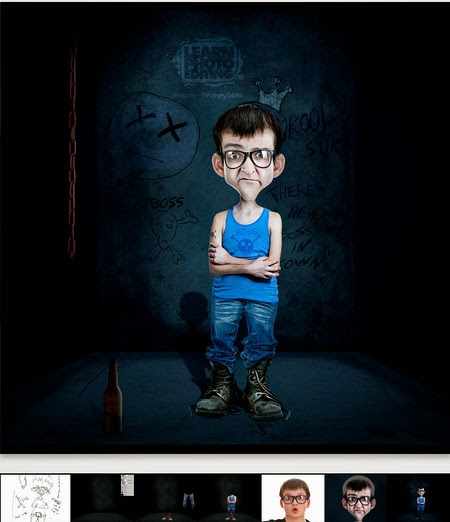Learn & Download this Video direct link CLICK HERE
ABOUT
Add dramatic lighting effects to your
Photoshop Touch images non-destructively. Russell Brown demonstrates a
technique for adding lighting to your image using a separate layer.
EPISODE: Non-Destructive Lighting Effects in Photoshop Touch
DURATION: 05:24
SHOW: Learn Photoshop Touch